Create AI Animated Videos in Minutes with Magic Light AI
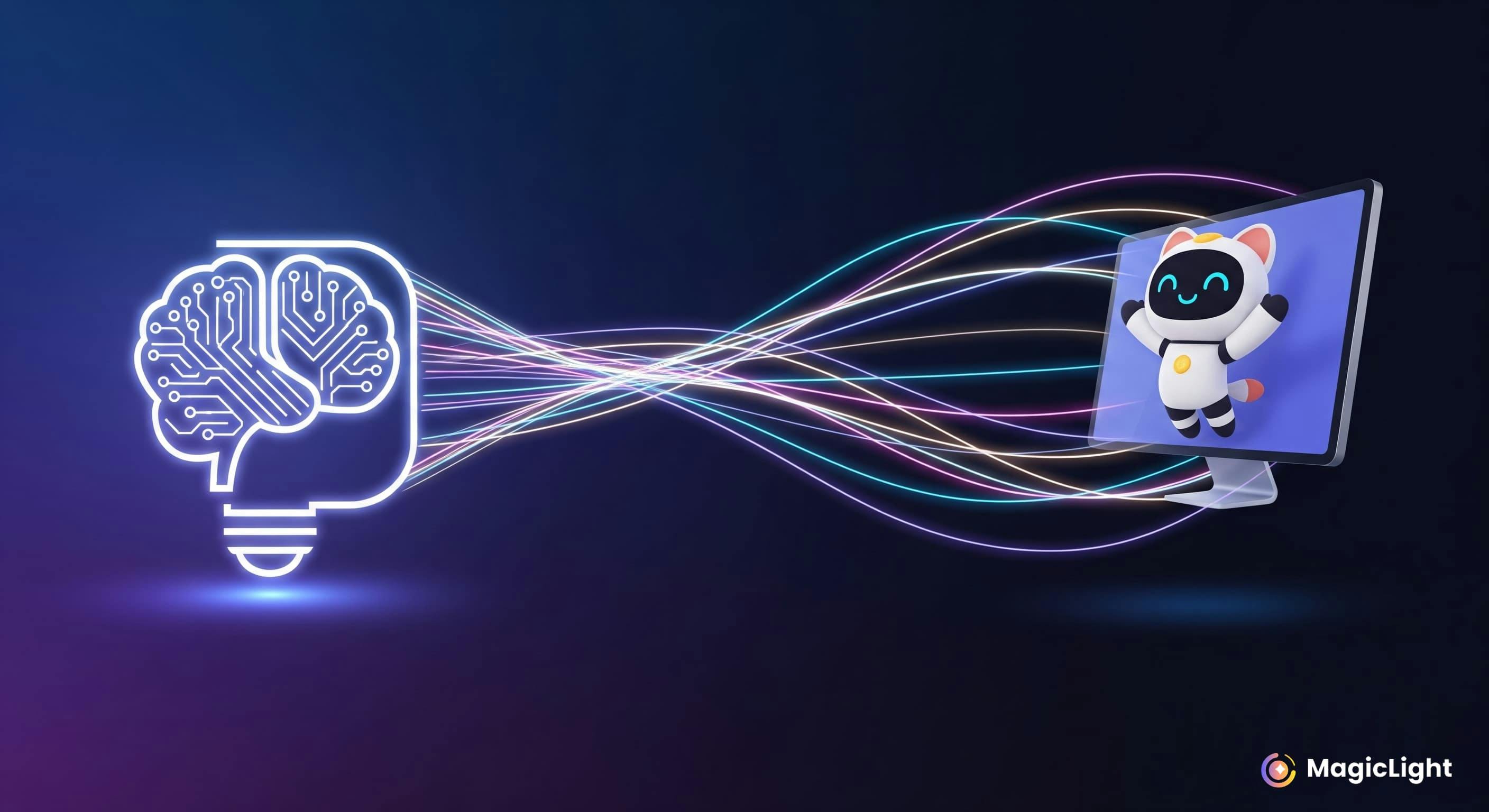
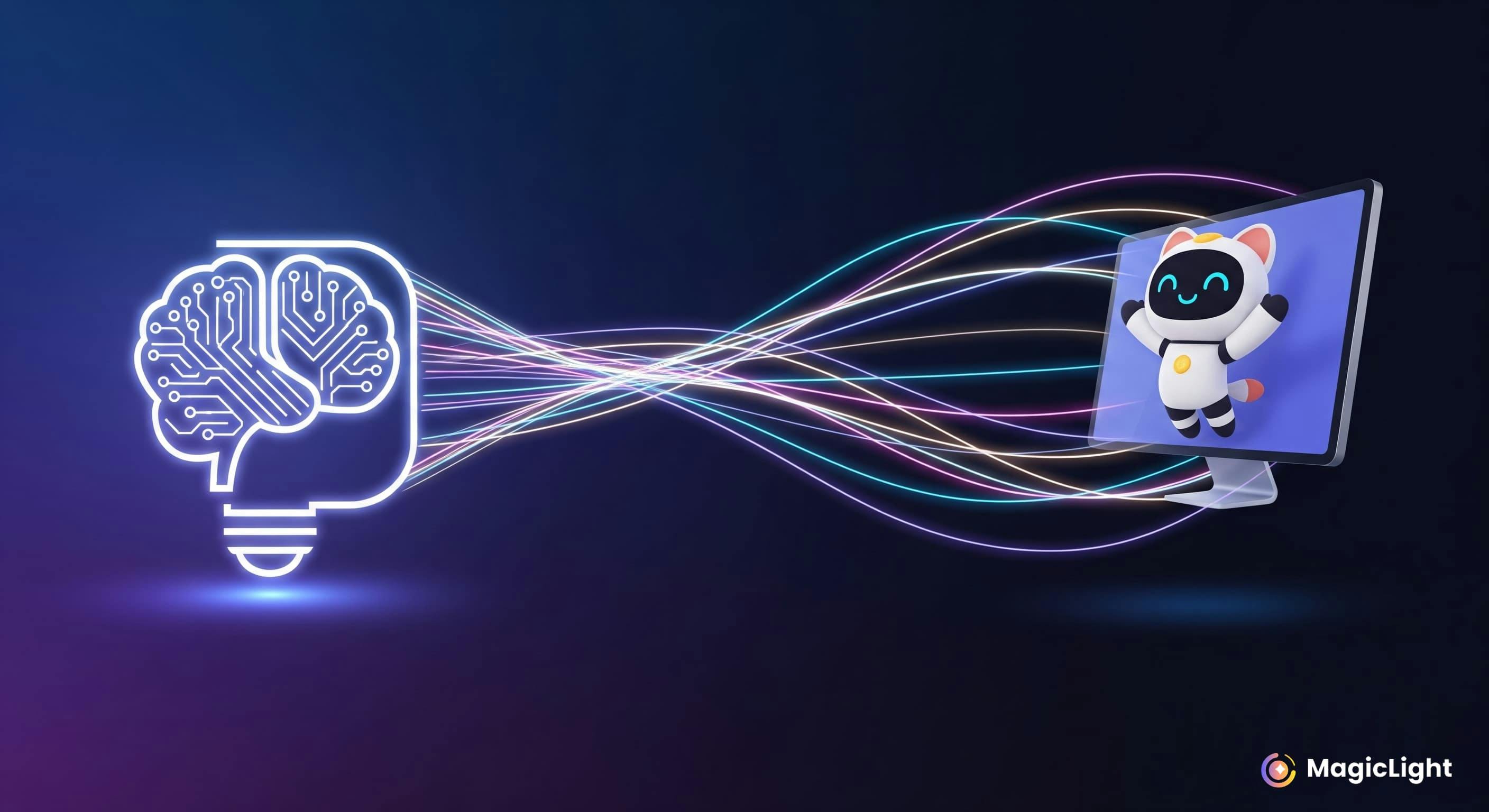
Your Complete Guide to AI-Powered Animation Creation

Are you looking to create high-quality animated videos without hiring an expensive animation team or learning complex software?
Magic Light AI is your new go-to tool! With a powerful interface and an easy-to-follow workflow, Magic Light AI turns your ideas into fully animated, AI-generated videos—within minutes.
👉 Try it out now with my referral link: https://magiclight.ai/official-website?code=2ynob6g1y
Magic Light AI is an all-in-one animation platform powered by advanced AI technologies. It helps users—beginners and professionals alike—transform stories into stunning videos using automated tools for scriptwriting, casting, voiceovers, music, storyboarding, and final editing.

Start by generating your video idea. Either write your own script or let Magic Light AI generate it for you.


Magic Light AI can auto-detect characters from your script or you can choose from a diverse character library.


Magic Light AI will automatically generate storyboard image based on the script.



Once your video is generated, use Magic Light AI’s built-in editor to make final tweaks before exporting.
Ready to create your first animation? Use my referral link to sign up and start building your AI-powered animated stories:
Whether you're a content creator, marketer, educator, or entrepreneur—Magic Light AI can help you stand out with professional-quality animations.

Learn how to connect a Google Sheet as a data source in Apache Superset. This step-by-step guide shows you how to create charts and dashboards

Learn to build powerful, custom Script Reports in Frappe. This guide covers Python, the PyPika-powered Query Builder, table joins, and interactive filters
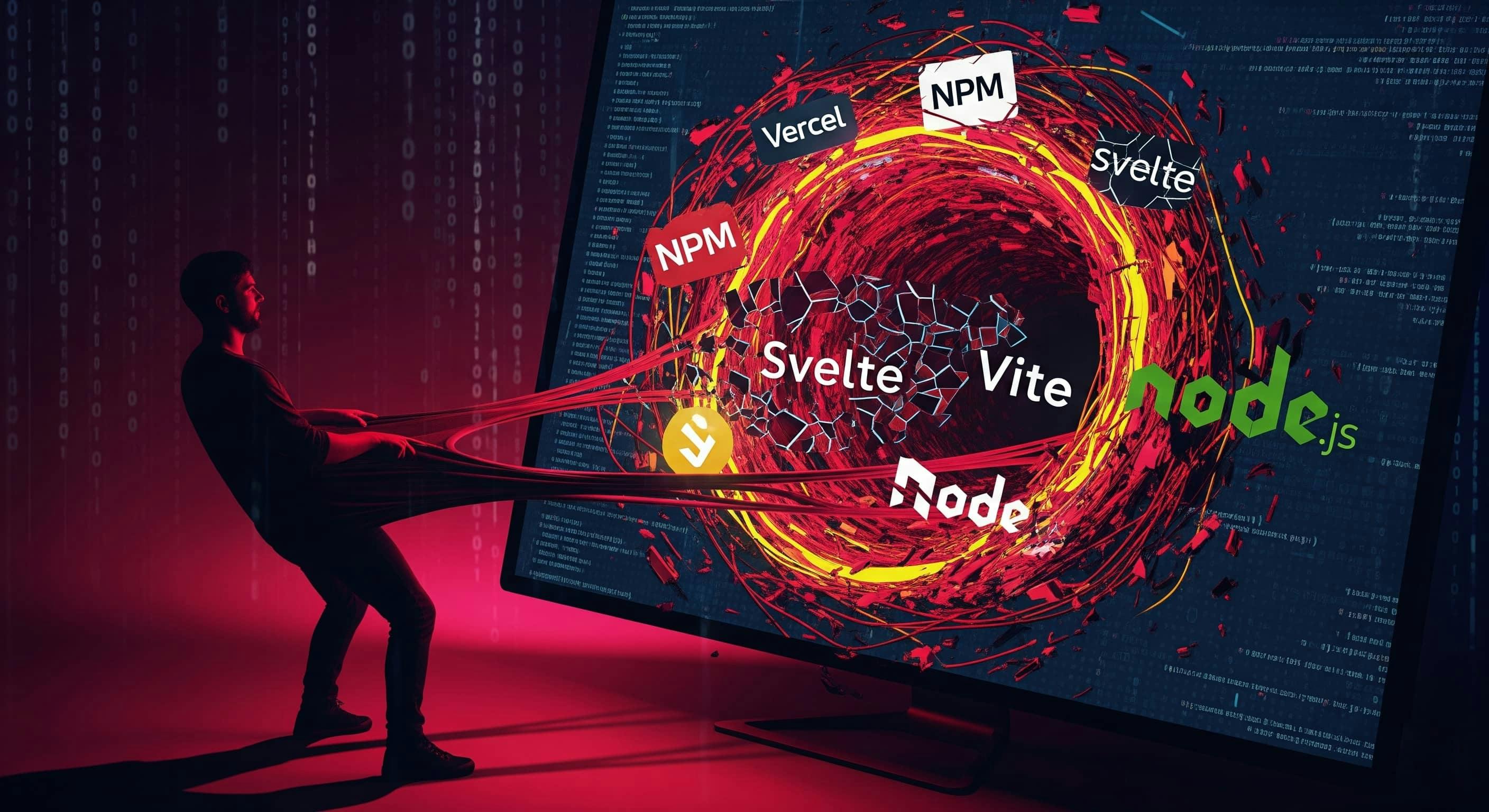
A complete guide to upgrading your SvelteKit project to Node.js 22. Learn how to resolve dependency issues with Vite, adapters, and npm