Integrating Prismic into Your Existing SvelteKit Project
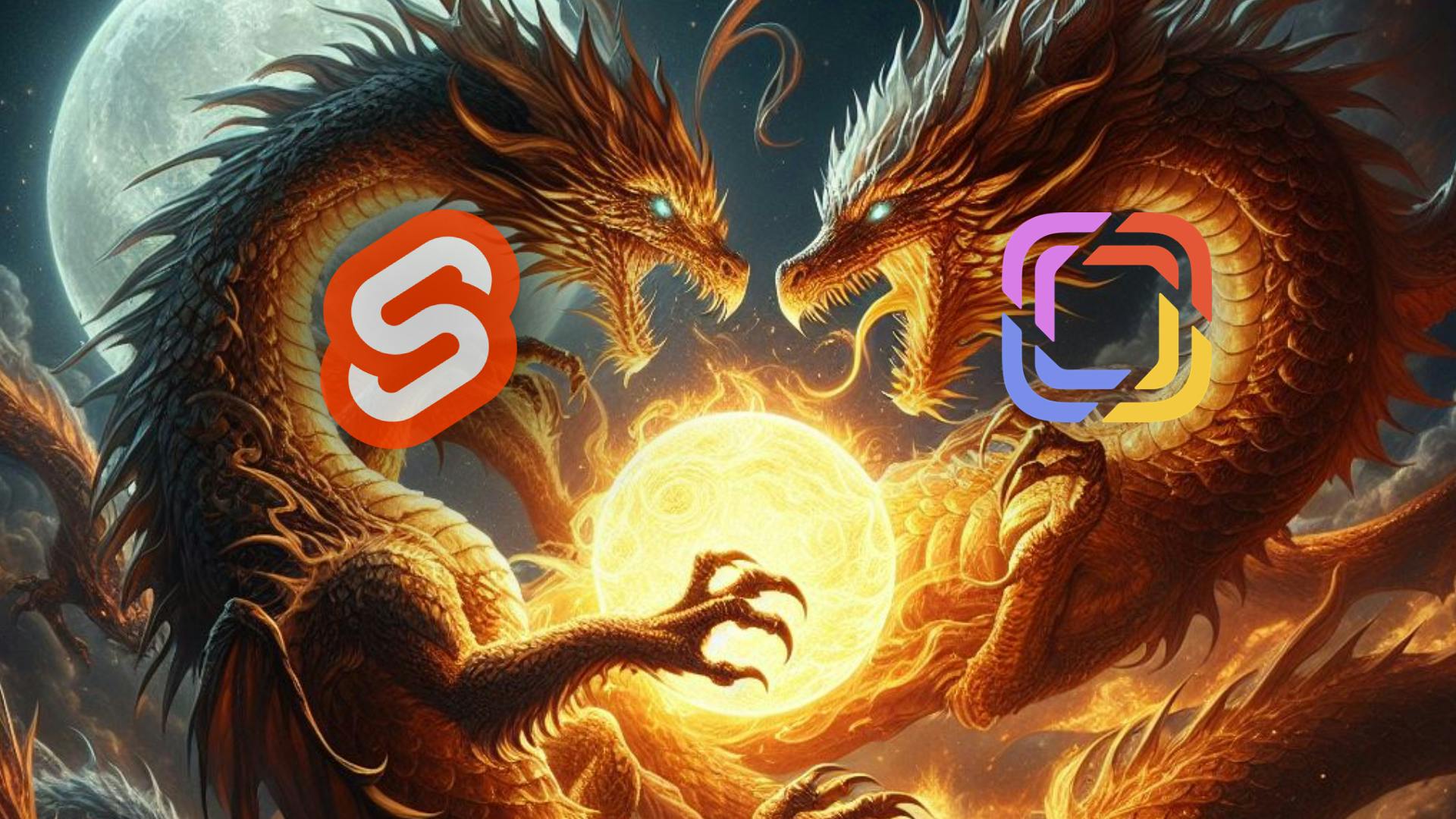
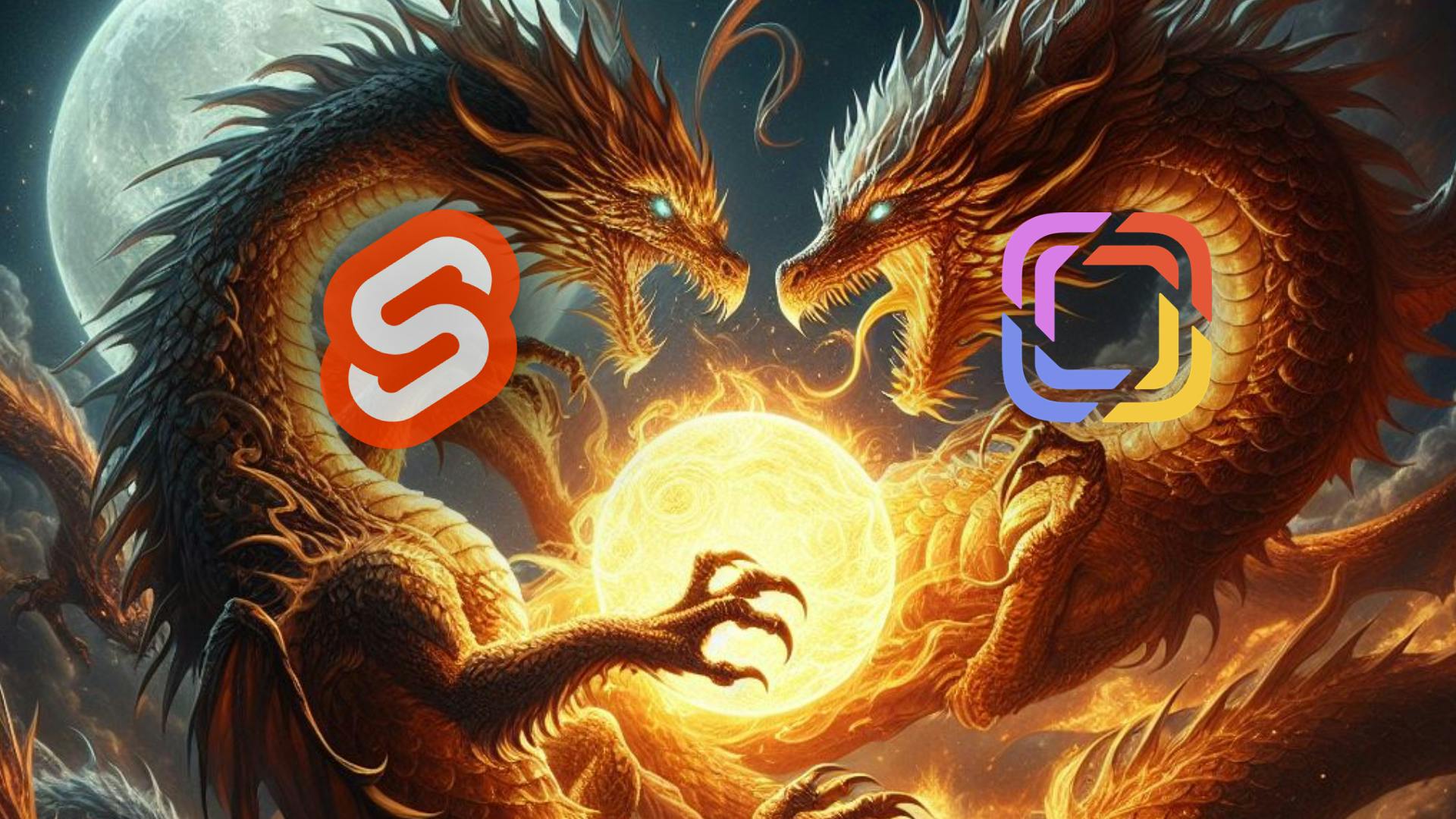
npm create svelte@latest .This will create sveltekit project in existing directory
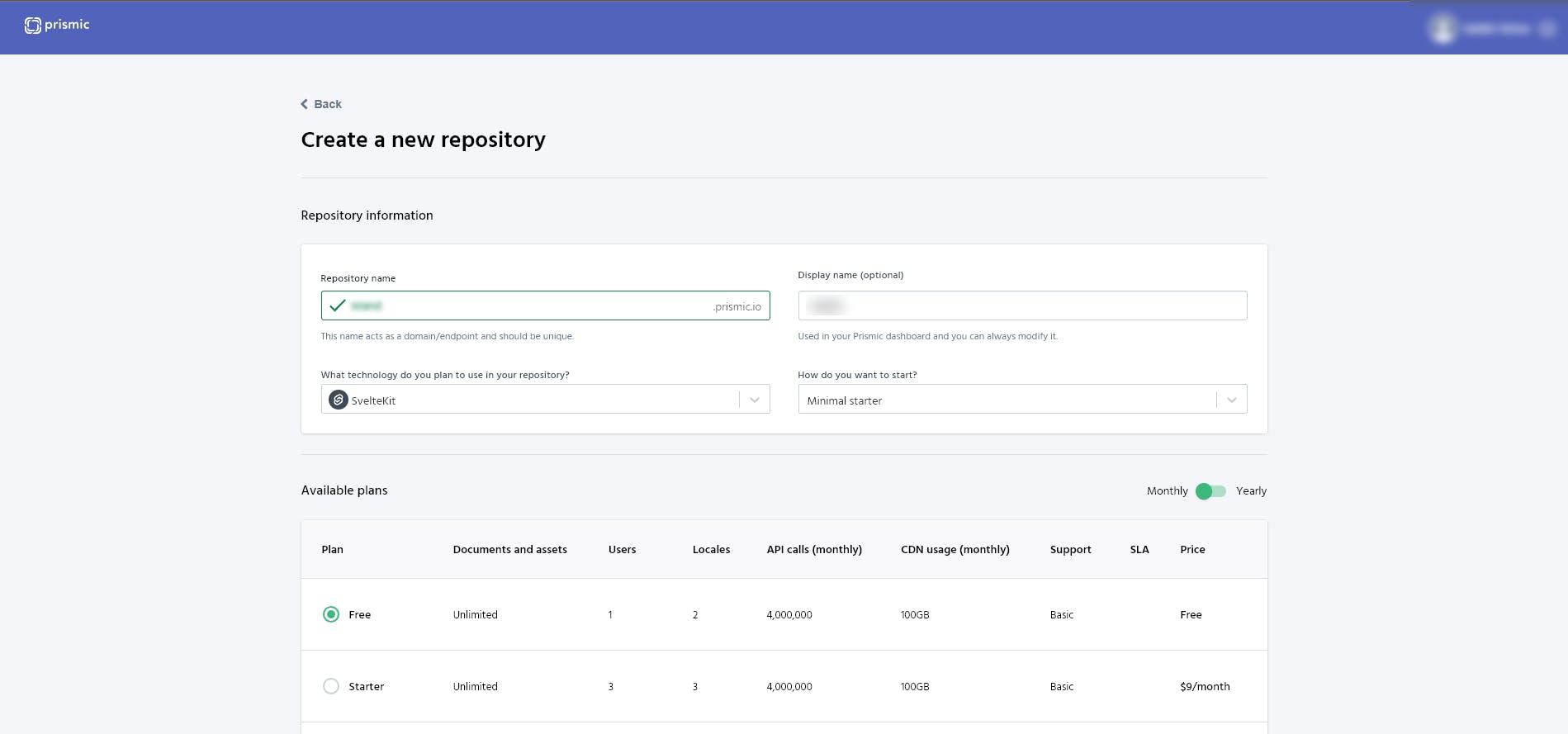
Prismic | Create New Repository

Prismic | Get started with slice machine
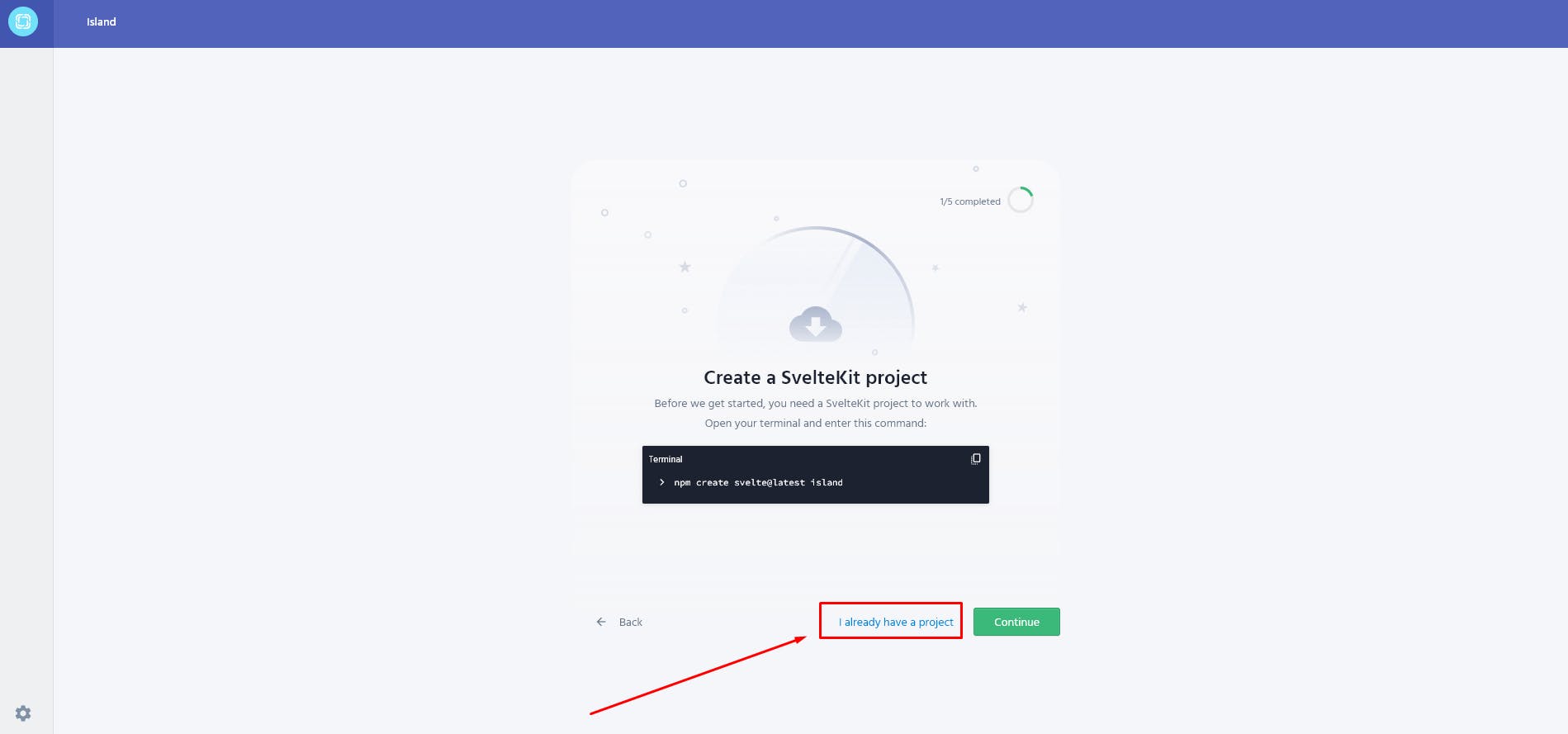

Prismic | Set up slice machine
npx @slicemachine/init@latest --repository [repositoryName]orIf you know the repository name
npx @slicemachine/init@latest5a. Prismic will prompt you to press any key to initiate a browser-based login5b. Then, Prismic will prompt you to run the Slice Machine; press 'Y' to proceed.5c. Now, Prismic will open the Slice Machine tab atIf you don't know your repository name
localhost:9999If you want to run the slice machine manually, run
npm run slicemachinePage Snippet
Follow the instructions Create your first content and publish the contenthttps://[repositoryName].prismic.io/documents

Improve caching and performance in SvelteKit by importing images from src/lib instead of static. Learn why and how this approach works.

Learn how to use the GitHub REST API to read and display files like sitemap.xml in your SvelteKit application. A step-by-step guide for developers.