Svelte Solutions: Select field placeholder not working as intended
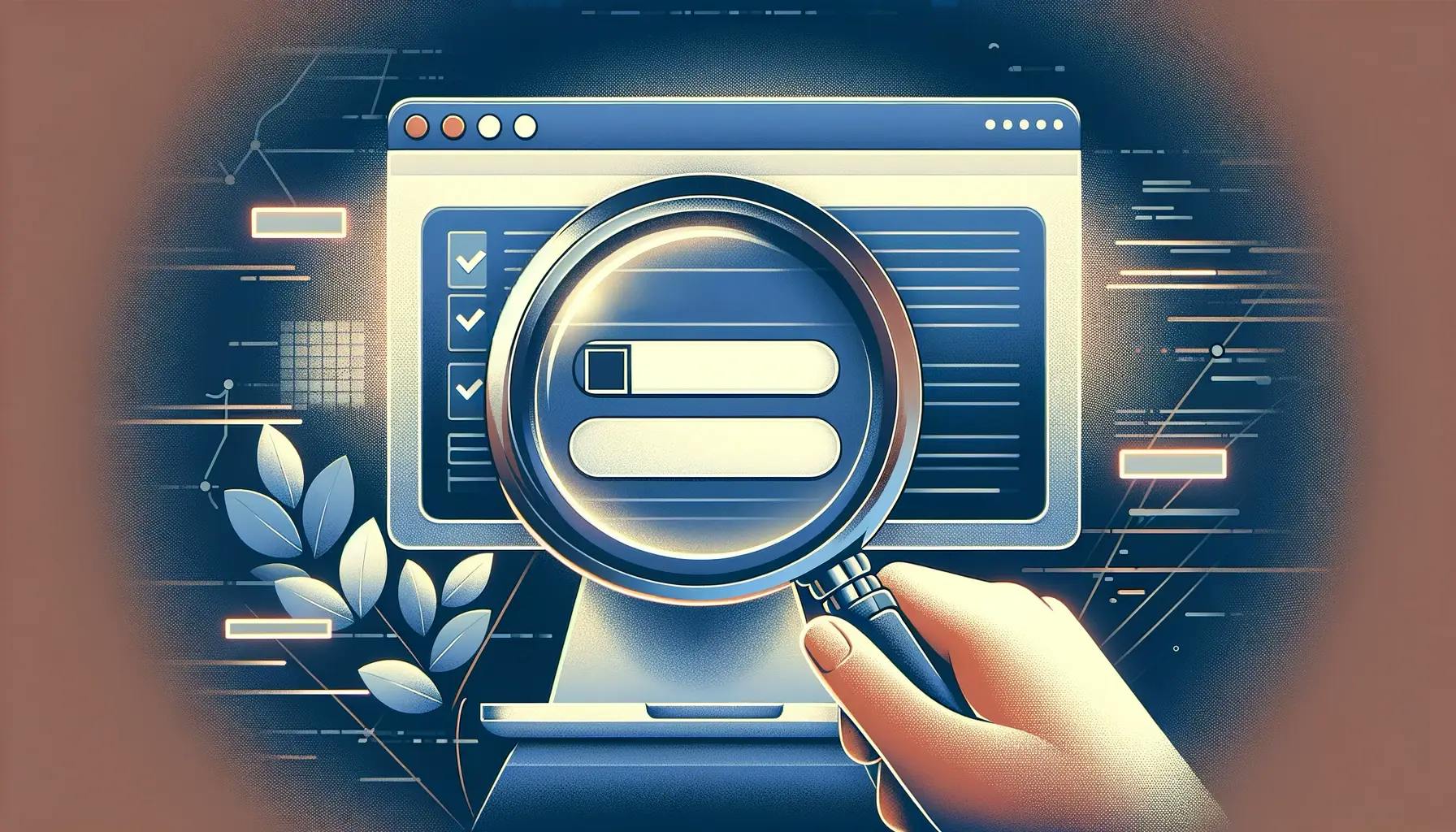
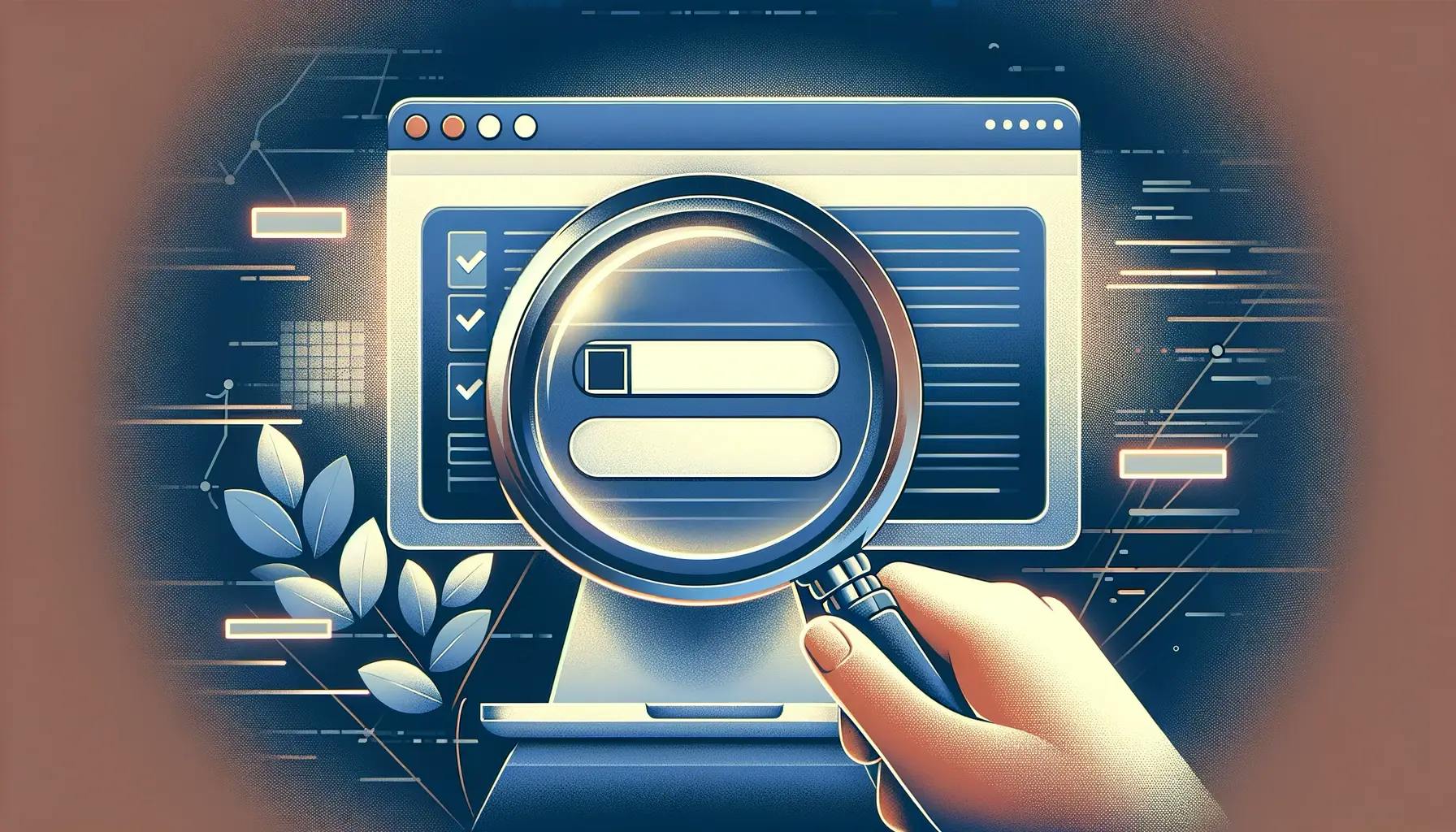
This is the standard select template from DaisyUI, where the first option functions as a placeholder:
<select class="select w-full max-w-xs">
<option disabled selected>Pick your favorite Simpson</option>
<option>Homer</option>
<option>Marge</option>
<option>Bart</option>
<option>Lisa</option>
<option>Maggie</option>
</select>I have customized the template according to my needs. Although it might seem like the following code should work, it won't:
<select
bind:value={$form.hour}
{...$constraints.hour}
name="hour"
type="number"
placeholder="Select Hour"
class="select select-bordered select-primary w-full outline-none focus:border-none"
>
<option selected disabled>Select Hour</option>
{#each Array.from({ length: 10 }) as _, i}
<option value={i + 8}>{i + 8}</option>
{/each}
</select>
{#if $errors.hour}<span class="invalid text-red-800">{$errors.hour}</span>{/if}
This code won't display the Select Hour text, even though we preselected it using the DaisyUI directive. The reason is that we are binding the value with a Svelte store value.
Let's adjust the value and display the option based on that, also making it unselectable:
<option value="" disabled>
{$form.hour ? "Choose an hour" : "Select Hour"}
</option>This code will select "Select Hour" option by default & should work as placeholder

Struggle to choose between Shadcn svelte and daisyUI? Don't! This guide shows you how to install and configure both in SvelteKit for a powerful, flexible UI stack.

Learn how to implement robust search and a complete blog system in your custom Shopify theme using Liquid. The essential Part 2 guide