The Ultimate PureRef Shortcuts Cheat Sheet
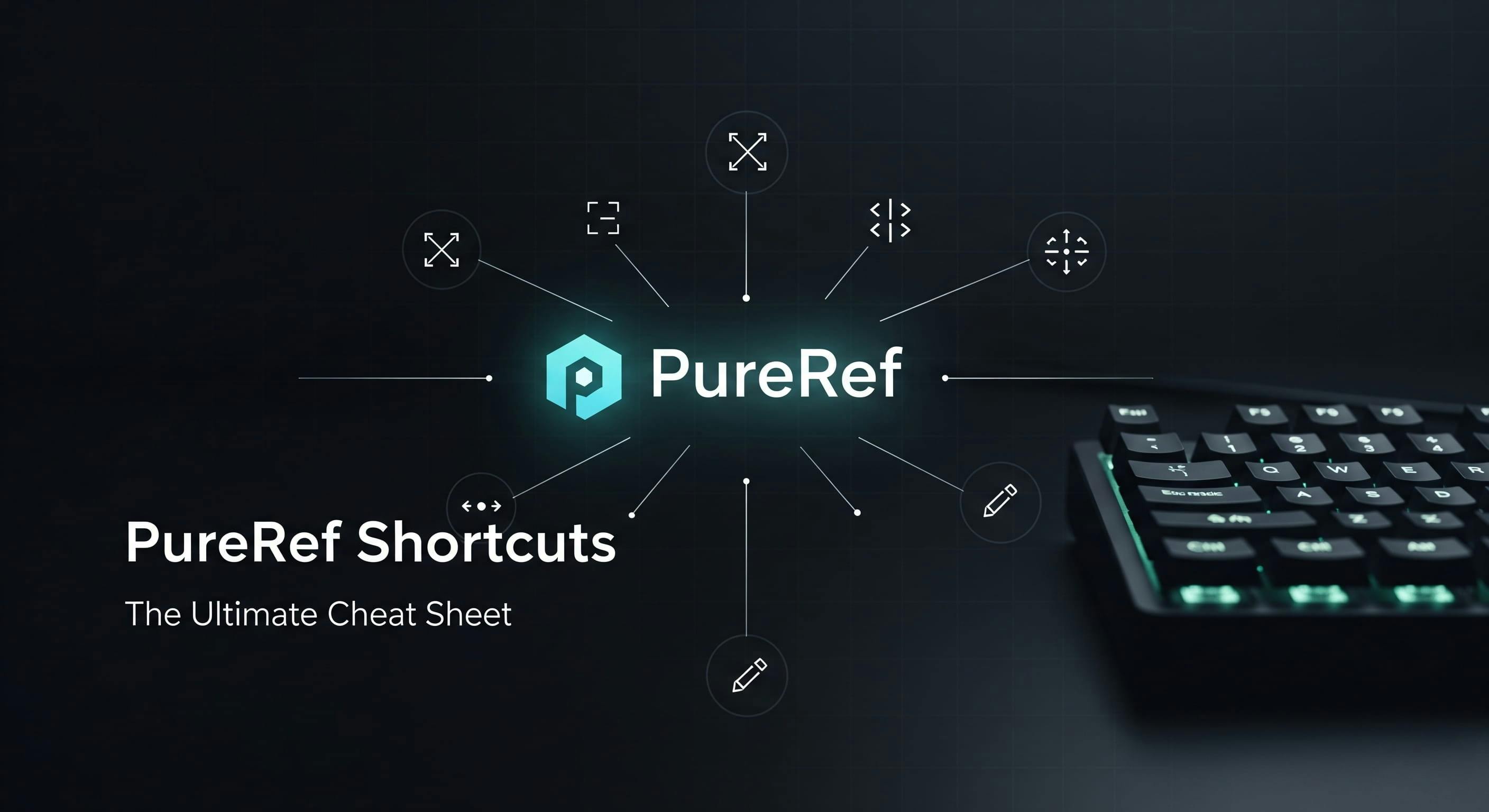
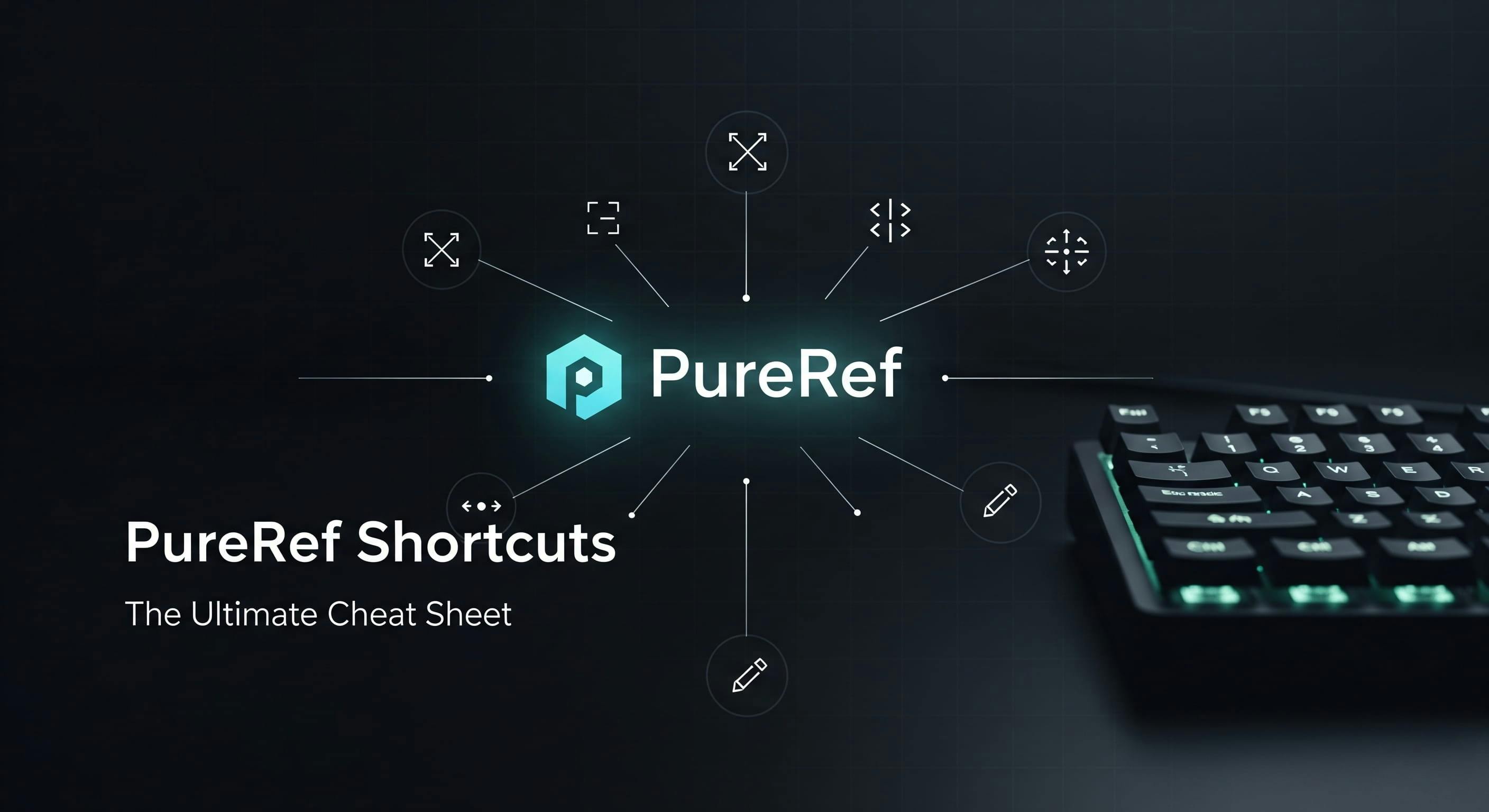
Whether you're a graphic designer, 3D artist, developer, or any creative professional, you know how crucial a good reference board is. PureRef is a phenomenal, lightweight tool that lets you gather, organize, and view your inspiration seamlessly. But to truly unlock its speed, you need to master its shortcuts! 🚀
Forget constantly searching through menus. This cheat sheet is your one-stop guide to the most essential PureRef hotkeys that you'll use time and time again. Let's boost your workflow!

These are the commands you'll use constantly for interacting with your canvas and the items on it.
| Hotkey | Purpose |
|---|---|
D | Toggles the Drawing/Sketching tool. Perfect for quick annotations! |
Ctrl + N | Creates a new note or title on your canvas. |
Spacebar | Instantly focuses the view on the selected object, image, or text. |
Alt + C | Adds a comment to the selected item. |
C | Hold and drag the left mouse button (LMB) to crop an image. |
Ctrl + Shift + C | Instantly resets any cropping on the selected image. |
Keep your board tidy and perfectly arranged with these powerful organizational shortcuts.
| Hotkey | Purpose |
|---|---|
Ctrl + P | Automatically arranges all selected items for an optimal, clean layout. |
Ctrl + Arrow Keys (⬆️/➡️/⬇️/⬅️) | Aligns selected objects based on the arrow key pressed (Top, Right, Bottom, Left). |
Ctrl + G | Groups the selected items together. |
Ctrl + Shift + G | Ungroups the selected items. |
Manage the PureRef application window itself and export your work with ease.
| Hotkey | Purpose |
|---|---|
Ctrl + Shift + - / + | Decreases or increases the opacity of the entire PureRef window. |
Ctrl + Shift + B | Toggles a borderless window mode. |
Ctrl + Shift + A | Toggles "Always on Top" mode for the window. |
Ctrl + Shift + I | Exports only the currently selected images. |
Ctrl + E | Exports the entire scene/canvas as a single image. |
Bookmark this page and keep it handy. Before you know it, these PureRef shortcuts will become second nature, making your creative process smoother and faster than ever before! ✨
For a complete and exhaustive list of every possible command, be sure to check the official PureRef Support Page.