Observe and troubleshoot system performance on an Ubuntu server


To observe and troubleshoot system performance on an Ubuntu server, there are several commands we can run:
htop or topThese are real-time system monitors that show a detailed list of running processes, along with information on CPU, memory usage, and more. htop is an enhanced version of top with a better user interface and more features.
vmstatvmstat command reports virtual memory statistics and can give an overview of system processes, memory, paging, block IO, traps, and CPU activity.
vmstat -siostatiostat is useful for monitoring system input/output device loading by observing the time the devices are active in relation to their average transfer rates.
iostatmpstatmpstat command is used to display CPU usage statistics.
mpstat -P ALLfreefree shows the amount of free and used memory in the system.
free -hsarsar System Activity Reporter can collect, report, or save system activity information.
sar -u 1 3dstatdstat is versatile tool for generating system resource statistics.
dstatnetstatnetstat shows network statistics. This can help us figure out network bottlenecks.
netstat -tulnpnmonnmon is high-performance system monitor tool for Linux that shows CPU, memory, network, disk, and other information.
nmonlsoflsof lists open files and the corresponding processes. Useful for finding out what files are being used by which processes.
lsofmysqldumpslowmysqldumpslow parse MySQL slow query log files and summarize their contents to identify slow-running SQL queries.
mysqldumpslow /path/to/slowquery.logmysqltunerA script that evaluates your MySQL installation and provides suggestions for performance improvements.
mysqltunerperfA performance analyzing tool in Linux, useful for detailed performance analysis.
perf stat -B command_to_runsudo apt install sysstat iotop htop dstatThese commands can help you pinpoint the cause of the high CPU usage by MySQL.
However, interpreting the output of these commands can be complex and might require a good understanding of Linux system internals.
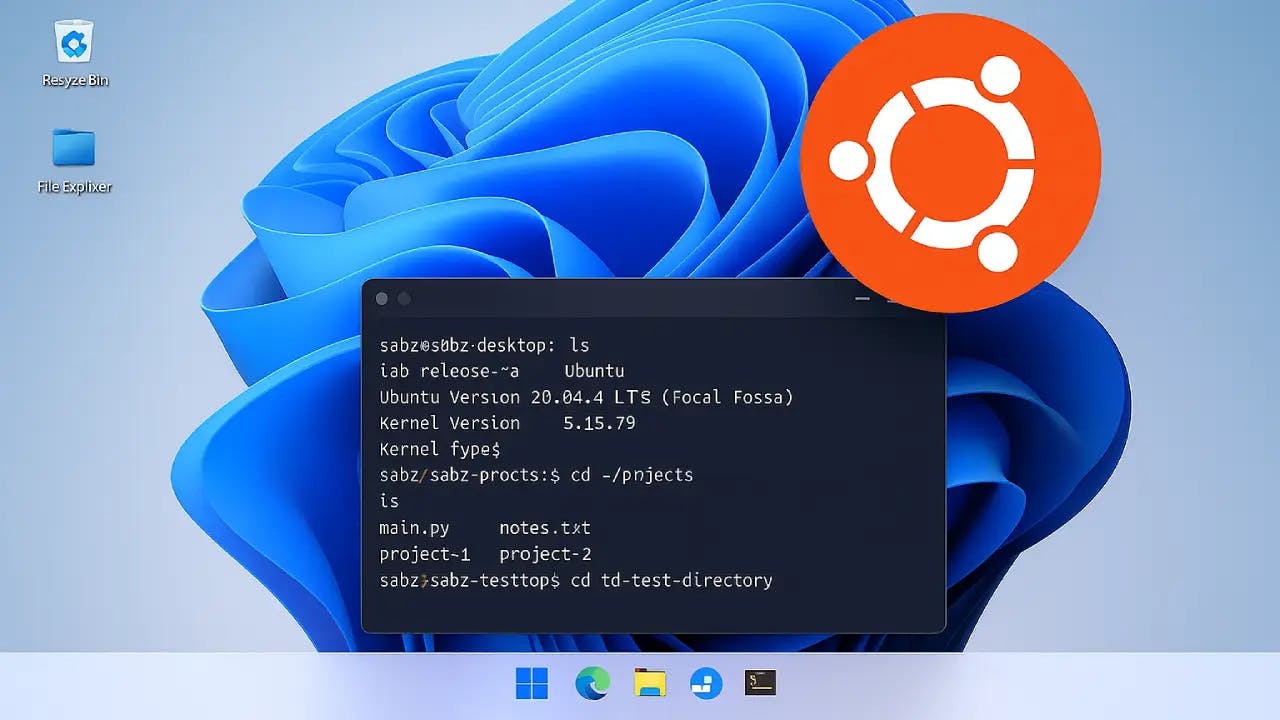
Follow this easy tutorial to set up Ubuntu on Windows with WSL. Install, configure, and explore the Linux file system.
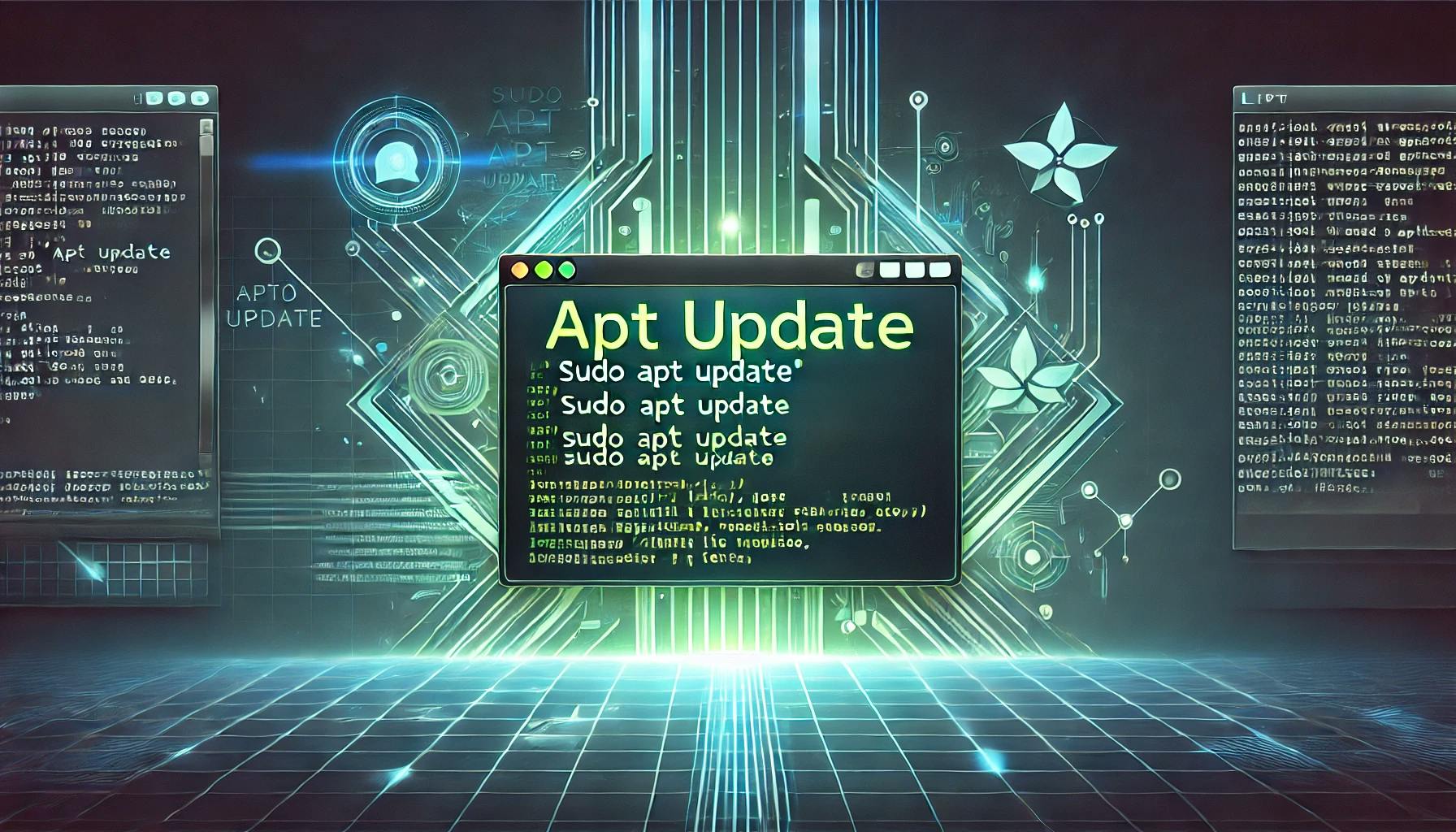
Learn the importance of apt update in Linux package management. Discover how to refresh package indexes, upgrade software, and maintain your Ubuntu system efficiently. Meta Tags: apt update, Linux commands, Ubuntu tips, package management, Linux beginners, update commands, Linux tutorials

Learn how to run multiple instances of the same Ubuntu distribution using WSL on Windows. Follow our step-by-step guide to export and import your distro effectively.