Shopify section is working fine in local but not working in production


Ever encountered that head-scratching moment when your code runs flawlessly in your local development environment but acts up in production? 🤯
It's a common developer dilemma, and I recently faced it with a Shopify theme section. The good news? The solution was surprisingly simple, and I'm here to share my experience so you don't have to spend hours debugging! Let's dive in. 👇
For context, here's a quick rundown of the development setup:
Product single Page That Was Working Locally 🎉In the local environment, I had a product.json file inside the templates directory:
{
"sections": {
"main-product": {
"type": "main-product",
"settings": {}
}
},
"order": ["main-product"]
}As the product.json snippet suggests, the theme was designed to include a section named main-product.liquid file in the sections directory:
<section class="p-8" data-section-id="{{ section.id }}">
<div class="max-w-4xl mx-auto grid grid-cols-1 md:grid-cols-2 gap-8">
<div>
{% if product.featured_image %}
<img
width="auto"
height="auto"
src="{{ product.featured_image | image_url: width: 800 }}"
alt="{{ product.featured_image.alt | escape }}"
loading="lazy"
class="w-full rounded-lg shadow-lg"
>
{% else %}
{{ 'product-1' | placeholder_svg_tag: 'placeholder-svg w-full h-auto' }}
{% endif %}
</div>
<div>
<h1 class="text-3xl font-bold mb-2">{{ product.title }}</h1>
<p class="text-lg text-gray-600 mb-4">{{ product.vendor }}</p>
<div class="prose mb-4">
{{ product.description }}
</div>
<p class="text-2xl font-semibold text-neutral">
{{ product.price | money }}
</p>
</div>
</div>
</section>
{% schema %}
{
"name": "Main product",
"settings": []
}
{% endschema %}{% schema %} tag, even if it's empty. This is crucial for Shopify to recognize and render your section. When I ran the code, the product page was working perfectly in the local environment:

However, after pushing these changes to GitHub and deploying to the Shopify production environment, Shopify couldn't find the section! 😱

After debugging for a while, I discovered the issue was quite simple and easy to fix.
Shopify has a specific convention for the main content section of template files. While a custom name like main-product works locally for development purposes, for a template's primary section in a production theme, Shopify often expects the section ID in the order array to simply be main.
Here's the corrected product.json:
{
"sections": {
"main": {
"type": "main-product",
"settings": {}
}
},
"order": ["main"]
}The only change was renaming the
sectionkey from"main-product"to"main"within thesectionsobject and updating theorderarray accordingly.
Upon deploying this small but significant change to Shopify, the product section finally rendered correctly! 🎉


Want to build game mechanics in Svelte? Discover how easy it is to create a camera-locked weapon system using Threlte's component-based architecture
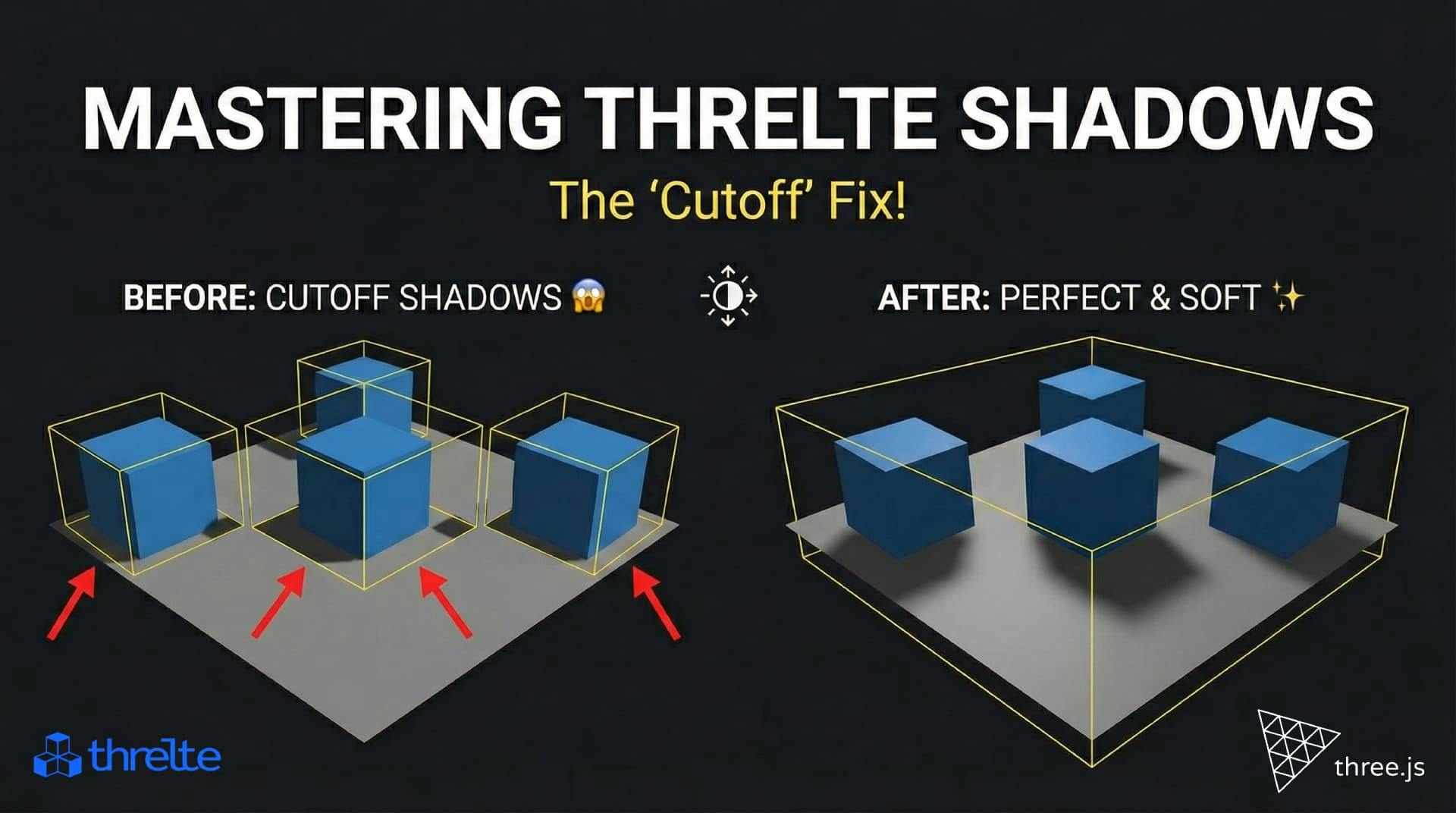
Shadows disappearing in your Threlte or Three.js scene? It’s a frustum issue. Learn how to visualize the shadow box and fix clipping instantly with this guide.

What happens when you create a DocType in Frappe? We break down the .json, .js, and .py files generated by the framework and how to use them.